Step By Step Guide to Registration for Guests
Sponsored Guests
- Click the "Register Now" button below - you will be taken to our event registration page on Eventbrite
- As a sponsored guest, enter your promotional code (box located near the bottom of page) first and click “apply”. This will make sure that you do not pay for your registration at checkout.
- Enter the number of guests you will be registering next to the event in which you will participate (Golf, Shotgun etc…)
- Click “Register” (Green Button)
- Enter all of the information for yourself or the person you are registering for.
*You will not be able to proceed unless you fill in all of the required fields. - Click “Complete Registration” (Green Button)
- You will receive a confirmation e-mail from Eventbrite. The e-mail will include information on what to expect when you arrive in Sun Valley as well as a list of events for which you are registered.
Non-sponsored Guests – Paying for your own registration
- Click the "Register Now" button below - you will be taken to our event registration page on Eventbrite
- Enter the number of guests you are registering next to the event in which you will participate.
- Click “Order Now”
- Enter all of the information for yourself or the person you are registering. *You will not be able to proceed unless you fill in all of the required fields.
- Enter your payment information.
- You will receive a confirmation e-mail from Eventbrite. The e-mail will include information on what to expect when you arrive in Sun Valley as well as a list of events for which you are registered.